
App Set-up
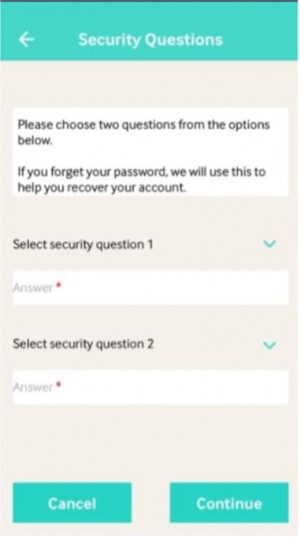
Here is our step-by-step guide for downloading and setting up the myCarepod app!
- If you would like to give myCarepod a try please email SBH Scotland where a member of staff will help you to get set up. We will send you a consent form to sign (if you are under 16 years old consent from a parent or guardian is required)
- Once you have signed the consent form you will get an email with a link to download the app.
- Once we have made your account we'll let you know. Then enter your email address into the log in page.
- A pop-up notification will come up asking if you want to continue the registration. Select ‘OK’.
- A code will be sent to your email. Enter this to verify your account, create a password, and set up 2 security questions.
Once you have completed these steps, you are ready to start using the app and begin your wellbeing journey!
If you have any issues during any of these stages please contact Iona Campbell on 03455 211 300 or email
Back to myCarePod main page
Support us
Because of you we provide a lifetime commitment of support. Please continue to support us or donate today. Thank you.
Make a donation